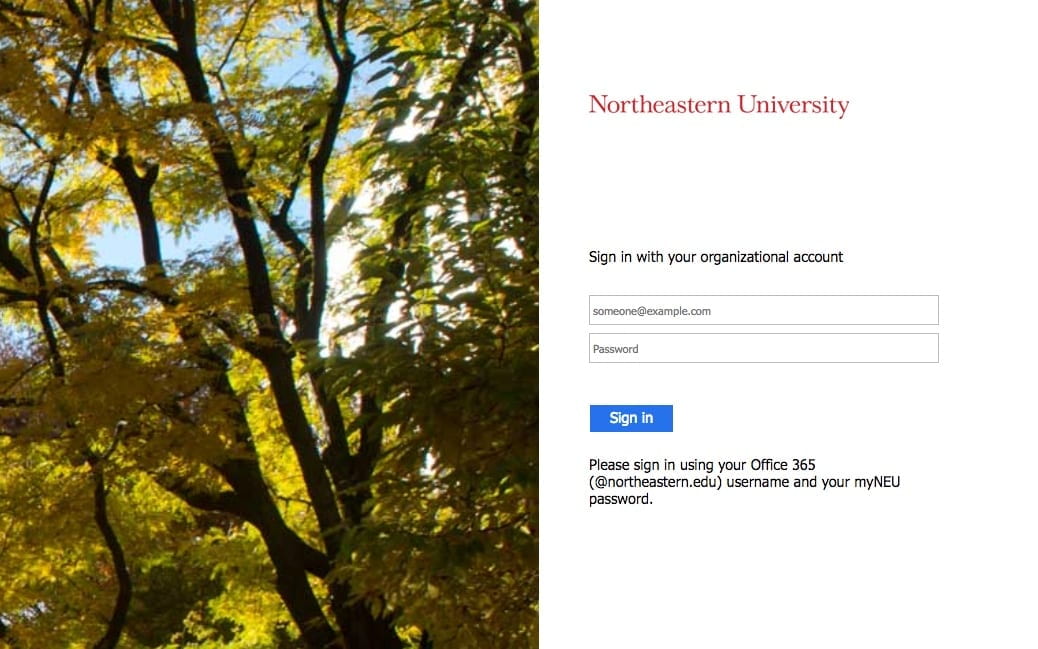The process for logging into the Office 365 web portal can be a confusing one because the required login credentials differ from those entered for most other Northeastern University login portals. This article will walk you through this process in order to facilitate a more seamless login to one of the most useful tools ITS has to offer the Northeastern community.
To begin signing in to the online office 365 page, visit this link, which will bring you to a Northeastern University branded login page.
Once you’ve reached the page, enter your username using the following format:
myNortheasternUsername@northeastern.edu
Please note that the email username you enter may be different than your Northeastern faculty, staff, or student email address.
Next, enter your password, which should be the password you enter for logging into the myNortheastern portal.
Click “Sign In.”